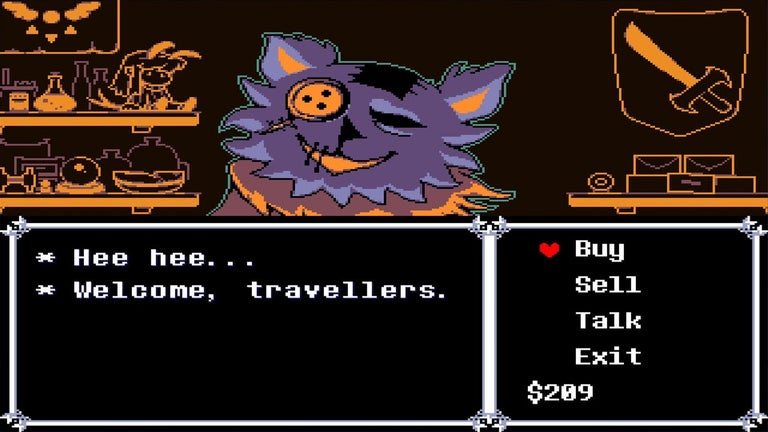Tab Cycler: Customize Your Tab Cycling Shortcuts
Tab Cycler is a simple extension for Chrome that allows you to customize the key shortcuts for cycling between tabs. With this extension, you can easily navigate through your open tabs using personalized keyboard shortcuts.
By default, Tab Cycler assigns Alt-Shift-Left Arrow to cycle to the tab on the left, and Alt-Shift-Right Arrow to cycle to the tab on the right. However, you have the freedom to customize these shortcuts to better suit your preferences.
To customize the shortcuts, simply go to Settings, then Extensions, and finally Keyboard shortcuts (located at the bottom of the page). From there, you can easily modify the key combinations to your liking.
Tab Cycler is a convenient extension for users who frequently switch between tabs and prefer to have control over their keyboard shortcuts. It provides a straightforward way to enhance your browsing experience and improve productivity.
Tab Cycler is available for free on the Chrome Web Store and can be found under the Browsers category in the Add-ons & Tools subcategory. The extension is developed by benl and the source code can be accessed on GitHub.